Administrators How to…
How to sign up as an administrator:
Go to airchildcare.com and choose Register at the top right
Fill out the fields and select administrator as user type
To add staff members to your company account:
Go to airchildcare.com choose sign in at the top right.
Click Register staff at the top right
Fill in all blanks and submit.
To purchase for staff members:
Go to airchildcare.com choose sign in at the top right.
Click buy a course (select your state)
Select the course you would like to purchase, and you will see the option to buy for staff or yourself.
Select which staff you would like to purchase for and add to cart.
To see what courses your staff has and if they have completed (Reporting):
Go airchildcare.com
Click on Course Login
Once logged in click reports (top left purple icon)
You can view different reports you can run for your company here.

Create an Administrator Account and easily manage your employee accounts and trainings! We make it easy to register new staff members.
Purchase and assign multiple classes to multiple staff members in a single transaction.
Check staff progress to meet training goals. Keep staff accountable.
Maintain and print training certificates. Be prepared for site visits by never losing training certificates.
View staff records without compromising your administrator profile information including payment information. Keep payment information secure!
Fully customizable reports to track staff training hours, expirations, and more. We will work with you to tailor reports to meet your specific needs.
Customer service works directly with administrators to ensure a hassle-free experience.