Frequently Asked Questions By Administrators and Educators
General Questions | Taking Courses | Live Sessions | Certificates | Administrator Accounts | Technical Questions
General Questions
How long do I have to finish the course?
You have four months from the date of purchase to complete your course.
Am I able to get an extension on a course?
If you do not complete a course before the expiration date, a $15 reinstatement fee can be purchased on the wesbite for a two-week course extension.
Do I have to finish it all at once?
Absolutely not! One of the benefits to taking our courses online is that when you close the lesson, using the X in the top right corner, your progress is saved and when you sign on again you can pick up right where you left off.
What are the technical requirements for taking your courses?
Our courses work on both Mac and Windows systems. All you need is a broadband internet connection and an updated web browser (I.E: Internet Explorer, Safari, Firefox, and Google Chrome) Please note that our system is designed for use on desktop or laptop computers and may not funcation as intended on moblie devices such as cell phones or tablets.
Is my course refundable?
Please see the Refund Policy at the bottom of the home page.
Where can I print off a receipt?
You can access a copy of your receipt by going to airchildcare.com, clicking on Sign In along the top, and logging in. Once logged in, click account along the top and then orders. Then you can click on the order that you need a receipt for and click print receipt on the right.
Taking Courses
How do I purchase courses?
For New Users and Returning employees and Staff, please click Buy A Course at the top and either select All Buy A Course, or a specific category or state. Click on the course of your choosing, then click to select your state if you have not already done that. Then add the course to your cart. If you are finished, click proceed to checkout. You can sign into your current account here or create a new account. Fill out the information required and complete your checkout. For Administrators: Please see the Administrator section of this FAQ
I’ve purchased the courses, but where are they?
You can login to take your courses by using the Course Login link at the top of the page. You can also go directly to the training site using this link http://airchildcare.aircloudlms.com/.
This site is confusing! Why are there two places to login?
The Air Training website is divided into two main sections the main site is located at www.airchildcare.com. You start at the main site when you are purchasing courses or adding new employees. The training site is where you can take your lessons, print certificates, edit your profile and perform any administrative tasks related to your account. You can click this link to go directly to the training site: http://airchildcare.aircloudlms.com. You can also click on the Course Login link at the top of the page to reach this site. We recommend you bookmark both links.
How to I start my lesson?
Once you have logged in using the Course Login you will see all courses you purchased under enrollments. Click on the little green play button. This will take you to the course outline with a list of lessons, click on the first one to begin.
Why do some of the lessons have a lock next to them?
You can’t view a lesson until you have completed the previous lesson. Once you do, the lesson turns into a blue icon to launch the content package.
Can I pause the lesson?
You can’t pause the lesson but you can close it using the X in the top right corner. We recommend you do this if you are going to be away from your computer for more than a few minutes.
It is telling me to click on an X, but I don’t see an X.
When it says to click on the red x, it wants you to close the window that the lesson is running in. This is usually done by clicking on an X located in the top right corner of the lesson window.
I missed something on the last slide how do I go back?
You can use the navigation buttons on the bottom of the lesson window to go back to previous slides.
Help! The course won’t let me advance to the next lesson, what do I do?’
Please contact support for assistance.
Help! I accidentally closed the entire browser instead of the lesson window! What do I do?
Please contact support for assistance.
I’ve taken my lesson more than once, what should I do?
We do not advise you take lessons more than once. Please contact our help desk immediately for assistance.
Live Sessions
What is a live test-off session?
A test-off session is where you attend a live session to demonstrate the skills you have learned in front of a qualified AIR instructor. This live session is a State Requirement for all First Aid Initial and CPR courses (both initial and refresher)
How long do these sessions last?
Most test-off sessions are no more than 30 minutes in length.
How do I know if you are holding a live session in my area?
We hold dozens of live sessions throughout the month all over Ohio. Please go to http://airchildcare.aircloudlms.com/catalog/ to view the calendar.
Is there an additional fee for a live session?
No, the cost of the course includes attendance at one of our prescheduled test off sessions.
Certificates
When do I get my certificate?
Your certificate is available immediately after you pass the final exam.
How do I print my certificate?
Go to airchildcare.com, click on Course Login and log in. On your dashboard, certificates will appear on the right side under your enrollments. You can view, print or save to PDF file.
How do I get an in-service form?
Since we are an approved health organization through ODJFS, our certification cards are accepted in place of the in-service forms. See ODJFS rule 5101:2-12-10 for more information.
Administrator Accounts
What is an Administrator Account and how do I get one?
Administrator accounts are for company owners. They allow you to add staff members to our website and purchase courses for them. You can also use your administrator account to monitor your employees’ progress on their courses, and print certificates and transcripts. You may create an administrator account by going to the top right of this webpage and choosing Register. For account type, select administrator. If you need help, please contact one of our friendly help desk staff members.
To add staff members to your company account:
Go to airchildcare.com choose sign in at the top right.
Click Register staff at the top right
Fill in all blanks and submit.
To purchase for staff members:
Go to airchildcare.com choose sign in at the top right.
Click buy a course (select your state)
Select the course you would like to purchase, and you will see the option to buy for staff or yourself.
Select which staff you would like to purchase for and add to cart.
To see what courses your staff has and if they have completed (Reporting):
Go airchildcare.com
Click on Course Login
Once logged in click reports (top left purple icon)
You can view different reports you can run for your company here.
Technical Questions
How do I update, change, or view my information or transcripts?
A user can login at any time to review transcripts or certifications. If changes to the user information are needed, please contact an AIR Client Relationship Specialist though the "Contact Us" tab and they can assist you.
Privacy Policy
Link to Privacy Policy
Link to Copyright & Proprietary Rights Policy